
Gobos are a piece of flat steel or glass, which when placed in a lighting fixture projects the image that is on the gobo. The word gobo is an acronym for the phrase “Goes Before Optics.” There are specific lighting instruments that can accept gobos. The most common is an ellipsoidal, which are lighting instruments that allow you to focus the light and gobo by moving the lens back and forth in the lens tube. Gobos can be used for multiple projects; for example they can project breakup patterns to create texture on walls or even project your company logo. Most gobos are made of steel but more complex patterns and colors can be achieved using glass gobos.
A gobo is first placed into a gobo holder or frame. These are necessary and not usually included in your lighting instrument. Holders and gobos vary in size for each type of lighting fixture used. Then the loaded gobo frame can be inserted in to the light or rotator wheel. When your light is turned on - your image will be projected. All that’s left is to move the barrel of the fixture to adjust the focus.
1.) An ellipsoidal style fixture or gobo light
2.) A gobo holder (if your fixture requires one)
3.) A gobo - If custom your artwork or if stock your stock number
If you are looking at creating a gobo based off of your company logo or specific text, you will need to order a custom. If you are looking for a gobo that is a general image, you might be able to find what you are looking for in a Stock gobo. There are 1000s of images and patterns pre-made and ready to go at a significantly lower cost than customs. We have built a great tool to help you search them to! If you want to look at the Stock Gobos click here
Can I see a proof of my custom gobo?
Most gobos when made look exactly like the artwork you send. However due to some size restrictions on certain instruments or limitations in making a steel gobo, changes might occur. In cases where a major change is required, such as an omission of text, we will have a proof sent to you to confirm the changes. However, if you would like a proof made before the full purchase of a custom gobo, you can. Proofs are $40, which is applied to the purchase of a custom gobo, if you approve the artwork and have us make the gobo. If you make changes, however, the $40 will be charged for every revision except the last one - which will then be included in the price of your gobo. Typically, we suggest our customers get proofs if their artwork is very intricate or if they question how it will turn out when made into steel.
Please Note: Cool Ink and Cool Ink HD gobos are images printed with ink. The colors that will be projected will be limited due to the color mixing abilities of the printer itself. Colors may also be affected by color temperature of the light source itself. Colors requested or shown in a proof may be projected darker or lighter depending on these factors.
There are numerous advantages with glass gobos, one being the absence of tabs required to hold the image together as in a steel gobo (see examples). Another benefit of glass is that complex images can be produced with very high quality. One more benefit is glass will not distort or melt when used continuously.
Steel gobos provide excellent quality imagery at a great price.
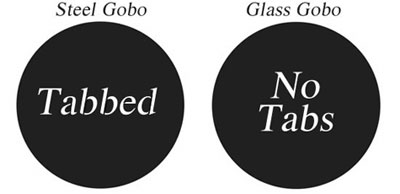
When ordering gobos we need to know what size you need. This is dependant on the type of fixture you are placing it in. If you do not know the size, tell us what fixture it is to be used in. We will make sure you get the correct size. If your fixture is not a standard size listed on the website do not worry, we can make all sizes. In some rare cases steel gobos may need to be trimmed to fit your fixture, this is easily done with a pair of scissors.
Ellipsoidals are lighting instruments and are a standard in theatre. Each comes with different beam spreads, which would change the size of your projected image. Accessories for these lights can also be bought to spin your gobo or move side to side.
We can make your gobo from any artwork. However, especially in glass, the higher quality of an image you provide us the better your gobo can look. Below are some guidelines that will help.
Postcript Formats
Adobe Illustrator (.ai)
For almost any style design except for photographic images, the preferred, ideal file format is a native Adobe Illustrator file. This kind of vector-based artwork creates the best gobo tooling.
EPS Files (eps)
A close second to Illustrator files are files saved in eps format. This format can be created from many of the popular graphics programs available. EPS files maintain excellent image qualities and allow for moderate resizing without degrading the image quality.
PDF Documents (.pdf)
While there are many advantages to pdf files, ease of use in gobo making is NOT one of them. We may be able to extract the images embedded in pdf files, but they are almost always low resolution and produce poor quality gobos.
Rasterized Formats
Adobe Photoshop (.psd)
Native Photoshop files provide tremendous versatility by allowing all the elements of a design to be edited by graphic designers. This file format maintains text editing (v.5 and higher) and preserves layers. In addition, Photoshop is the ideal format for photographic designs or Hi-Definition Photogobos.
TIFF Files (.tif), BMP (.bmp), PICT (.pict)
Digital cameras and many graphics programs provide means for saving images in TIFF, BMP or PICT format. These files are uncompressed and maintain a very high image quality. However, they are often extremely large, so much so that electronic transfers are difficult. Despite that, these file formats produce excellent gobos.
JPG (.jpg), GIF (.gif)
These file types are commonly found in use on the World Wide Web. In general, they are less well suited as artwork for custom gobos.
GIF files are 72dpi, and contain a limited color table. This means that altering the file in any way - resizing, adjusting contrast, color correcting - is virtually impossible to accomplish without significantly degrading the image. So unless the file provided needs no alteration at all (very uncommon), it is a poor format choice.
JPG files are a compressed file type, which helps to keep even very complex images relatively small. But this compression makes it difficult to alter the image without introducing artifacts, which degrade the image quality. If you will be submitting jpg files, make sure to submit a file that is 2x the size of the finished gobo.
CAD Files (.dxf, .dwg)
CAD files should not be submitted at all. Despite claims by the software companies to the contrary, these file types almost never successfully convert into a usable file format.
Image Size and Resolution Guidelines
First, if you are working in Adobe Illustrator, this section is irrelevant to you. Resizing in Illustrator is accomplished with no loss of detail or quality.
Otherwise, you must decide at what the resolution and size to create your design. Your choice of gobo type will influence this decision. In general, you should create your design at full size, which is 100% of the size of the finished gobo, or larger.
Type | DPI | Notes |
Custom Steel | 150 dpi | Line art is not usually degraded by low resolution files. But small text may be difficult to render. |
Line Art (B/W) | 150-300 dpi | If the design has fine details or gradients, a higher resolution will produce a better quality gobo |
Grey Scale / Photographic B/W | 600 dpi | Smooth tonal values require high resolution images |
Line Art (Multi-Colored) | 300 dpi | If the design has fine details or gradients, a higher resolution will produce a better quality gobo |
Hi-Def Photogobo | 800 dpi | To achieve smooth color blends and fine details requires a very high-resolution file. |
To calculate the pixel size of your design, multiply gobo size (in inches) by the recommended resolution. The result is the recommended size of your artwork. For example, if you are creating artwork for multi-colored logo in B size gobo: 2.54 inches x 300 pixels/inch = 762 pixels. So the artwork you submit to StageSpot, LLC should be no less than 762 x 762 pixels, though larger is perfectly fine. | ||
Note that pixel size is independent of resolution and so is a preferred manner of describing file size. Pixel Size = Size (inches) x Dots (pixels) Per Inch | ||
What if I need help creating artwork?
We will be happy to assist you in creating your artwork. There will be a flat rate charge of $45 per hour to create or modify your artwork for you. Most all gobo artwork creations will take less than hour. To add an artwork creation to your order click here
Additionally, if you wish to create your own artwork, please visit our StageSpot Gobo Creator page. Save some money and show off your creativity!
Image size is dependant on a number of things. None of which has much to do with the gobo it self. It has to do with the beam spread of the lighting fixture you are using and how far away you are from the projection surface. You can use the formulas below, or scroll down to the bottom of the page and click the Field Angle Calculator.
To calculate this you can use the below formulas:
1. Calculate: BEAM WIDTH of any angle (beam, field or cut-off)
BEAM WIDTH = ANGLE x .018 x DISTANCE
-or-
BEAM WIDTH = MULTIPLYING FACTOR x DISTANCE
2. Calculate: MULTIPLYING FACTOR of any angle, as follows:
BEAM WIDTH
MF = -------- -or- MF = ANGLE x .018
DISTANCE
3. Calculate: ANGLE, as follows:
MF BEAM WIDTH
ANGLE = -------- -or- ANGLE = ----------------
.018 DIST. x .018
What are beam angles, beam spreads and field angles?
The beam angle is the angle between the two directions opposed to each other over the beam axis for which the luminous intensity is half that of the maximum luminous intensity. The Field Angle is the angle between the two directions opposed to each other over the beam axis for which the luminous intensity is 10% that of the maximum luminous intensity.
The Beam Spread is a general term, describing the angle between the two directions opposed to each other over the beam axis for which the luminous intensity is a certain fraction of that of the maximum luminous intensity. The amount of that fraction needs to be given in each specific case.
Place your order for a custom gobo on the web
If you have questions just contact us [email protected], 888-567-8243, or chat at the bottom right of the screen.
Rush charges are dependant on the type of gobo. Please note, typically only one rush charge per gobo design is charged. Large order *may* require extra charges. If the rush order requires extra charges as determined by our lab, we will contract you to discuss these options.
| Type | Tooling Time | Cost | Rush Charge | Details |
| Custom Steel | 1 day | $69 | $50 | We receive the order today before 2pm Central time– we ship tomorrow. |
| Add. Copy | $30 | $0 | *if placed with original order | |
| Stand Alone Copy | $33 | $50 | ||
| B/W or 1 color | 2 days | $160 | $75 | Gobo will be ready to ship 3 working days ARCO* |
| Add. Copy | $83 | $0 | *if placed with original order | |
| Stand Alone Copy | $83 | $75 | ||
| Two Color | 2 days | $315 | $100 | Gobo will be ready to ship within 3 working days ARCO* |
| Add. Copy | $230 | $0 | *if placed with original order | |
| Stnad Alone Copy | $230 | $100 | ||
| Three Color | 3 days | $435 | $100 | |
| Add. Copy | $320 | $0 | *if placed with original order | |
| Stnad Alone Copy | $320 | $100 | ||
| Full Color High Def | 5 days | $525 | $150 | Gobo will be ready to ship within 5 working days ARCO* |
| Add. Copy | $360 | $0 | *if placed with original order | |
| Stand Alone Copy | $360 | $150 | ||
| Cool Ink HD | 2 days | $69 | $50 | **$35 charge for a proof |
| Add. Copy | $69 | $0 | *if placed with original order | |
| Stand Alone Copy | $69 | $50 | ||
| Cool Ink | 2 days | $60 | $50 | **$35 charge for a proof |
| Add. Copy | $60 | $0 | *if placed with original order | |
| Stand Alone Copy | $60 | $50 | ||
* ARCO = After Receipt of Complete Order. Complete order means we have received (a) acceptable artwork, (b) job details including gobo size, quantity, image details, etc., (c) Payment has been authorized. That is when the clock starts on the delivery time estimates. | ||||